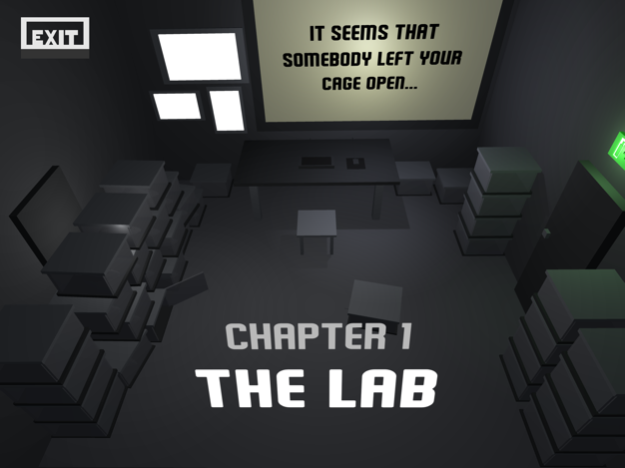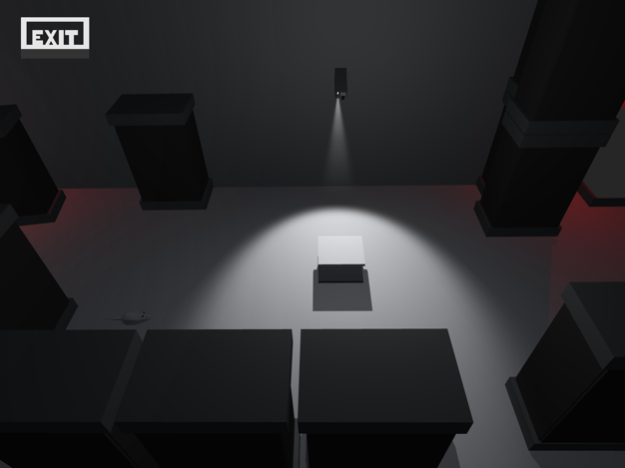Underwatch 1.4
Continue to app
Free Version
Publisher Description
Escape the lab
You wake up - all you knew so far were the blurred outlines you perceived through the milky glass of your cage. But suddenly your door is open. What do you do? Do you want to go on living a dreary life as a lab rat or do you dare to escape?
But someone is aware of your escape. But is the one who sends you help in these seemingly hopeless situations really your friend? Find out, because you have no choice but to trust him.
Can you manage to escape from the lab? Good luck - you'll need it.
--- --- ---
Underwatch: A game of light and shadow - escape from the lab without getting caught by the surveillance cameras! With thrilling arcade elements, tricky levels and a surprising story, the game offers varied entertainment.
Underwatch was created as a project from Codevember 2019. A small team of former students of the University of Tübingen and other people for artwork, music and more developed and designed this project together.
You can find more information about the background story here: https://codevember.org/
Feb 4, 2022
Version 1.4
Thanks for your support. We've been working hard for you:
- We improved the performance
- Added better visual feedback when you're caught
- Fixed some bugs and improved some levels
We hope that this fixes the performance and lagging issues on older devices.
Yours truly
The Codevember.org Team
About Underwatch
Underwatch is a free app for iOS published in the Action list of apps, part of Games & Entertainment.
The company that develops Underwatch is Mathias Schlenker. The latest version released by its developer is 1.4.
To install Underwatch on your iOS device, just click the green Continue To App button above to start the installation process. The app is listed on our website since 2022-02-04 and was downloaded 1 times. We have already checked if the download link is safe, however for your own protection we recommend that you scan the downloaded app with your antivirus. Your antivirus may detect the Underwatch as malware if the download link is broken.
How to install Underwatch on your iOS device:
- Click on the Continue To App button on our website. This will redirect you to the App Store.
- Once the Underwatch is shown in the iTunes listing of your iOS device, you can start its download and installation. Tap on the GET button to the right of the app to start downloading it.
- If you are not logged-in the iOS appstore app, you'll be prompted for your your Apple ID and/or password.
- After Underwatch is downloaded, you'll see an INSTALL button to the right. Tap on it to start the actual installation of the iOS app.
- Once installation is finished you can tap on the OPEN button to start it. Its icon will also be added to your device home screen.